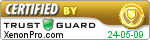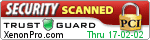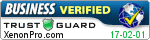- 1.800.834.8669
- LIVE Chat Support
You have no items in your shopping cart.
Dash Cams - How Do They Work?
Jump To: Installing Dash Cam | Connecting Power Supply | Turning On | Recording | Loop Recording | Review Footage | Saving Footage | Dual Cams | Extra Features
Dash cams are small electronic devices that operate using the power supply from a car. The device functions by continuously recording on a removable memory chip known as an SD card.
Dash cams can serve multiple purposes including helping to protect drivers. Although they cannot directly prevent accidents, they are able to accurately record footage from incidents both outside and inside a car or truck.
These recordings from dash cams can be used as evidence in court if a driver is trying to prove that he/she was not at fault during an accident or simply to document a road trip with family and friends.
Let’s explore how these powerful specialized car cameras work.
Installing A Dash Cam
Dash cams are extremely simple to install and connect to car’s power supply. It typically takes under 5 minutes to install and connect a dash camera.
As per the name suggests, dashboard cameras are hooked or placed on your car’s dashboard. They can also be attached to your rearview mirror or placed on your windshield depending on the camera you buy. Whichever model you get, it will come with mounting gear, such as a suction cup holder.
Connecting to a power supply
Dash cams can be connected to you car’s power supply in one of two way. The first being through the cigarette lighter power outlet and the second being a USB cable in more modern cars.
Some may choose to pass the wires under the cash or through the car’s lining, which is more complex but aesthetically nicer. If you are not good with cars or with your hands, you may need a mechanic to help you pass the cables in order to conceal them.
Turning on a dash cam (automatic)
Dash cams can be turned on in one of two ways, when your car is on or when it is off.
Since dash cams are connected to a car’s power supply, they automatically turn on and start recording when a car’s power supply is activated. As such, you do not need to manually turn on a dash cam each time you begin driving.
Dash cams may also turn on when a car is off using motion sensors. Often called parking mode and designed to help car owners protect against incidents when away from their vehicles, dash cams are designed to turn on automatically and record upon detecting motion. Some cameras allow to adjust the level of sensitivity of the motion sensors.
Recording with a dash cam (automatic)
One main advantage of dash cams over any other type of non-specialized car recording devices is that these cameras begin recording automatically when turned on, whether turned on by igniting your car or as a result of detecting motion when your car is turned off.
Non-specialized recording devices like smartphones, action cameras like GoPro or digital cameras do not record automatically and require you to manually activate the recording.
Continuous/loop recording (default)
Dash cams are designed and programmed so that they capture footage on a loop. This means that when the memory card of your camera is full, it continues to record automatically, erasing earlier footage.
This feature ensures that you don’t have worry about filling up the memory card or constantly wiping it clean. You won’t have to review hundreds of hours of recordings either, during which there may not be any significant event(s) that needs to be reviewed.
Non-specialized cameras, on the other hand, will inform you that the memory card is full and will force you to wipe it clean or it will simply stop recording.
Reviewing dash cam footage
All footage recorded by a dash cam is automatically recorded on a memory card called a micro SD card. To view recordings stored on the micro SD card, the card can be inserted into a computer using an adaptor, typically supplied with the dash cam kit.
The footage can then be played and viewed on a computer with the help of any traditional video viewer. It is important to note that the footage from dash cams are in the popular video file format called AVI.
It is also possible to view footage in real-time from the camera if it is equipped with a screen.
Saving important footage
Dash cams are typically fitted with G-Sensors to safeguard recorded footage when accidents occur. G-sensors are accelerometers that read the degree of force applied when there is an impact.
Footage being recorded is locked and transferred to a “safe folder” when force above a particular threshold is registered by the G-Sensor (smart-save). As stated earlier, dash cams overwrite previously recorded footage (continuous/loop recording) with new ones so users do not have to go through hours of uneventful footage.
G-Sensors come in handy when accidents occur because they ensure that footage recorded during the time of the accidents do not get deleted.
G-sensors can be adjusted to activate based on varying degrees of impact. If the sensitivity of G-sensors is set low, a speed bump or pothole can activate the smart-save, which will result in your memory card filling up quickly.
Dual cams
Dual cams, also known as 360 cams, taxis cams or Uber cams, feature 2 cameras that record simultaneously. Dual cams, as the name suggests, have 2 cameras in one device. One of the cameras is front facing (continuously filming the road) and one that faces inside the cabin.
This type of dash cam is ideal for anyone looking to monitor not only the front of the road but also the inside of their vehicle, whether you are a taxi/Uber driver or a parent looking to keep an eye out on your children. Dual cams can also be very helpful in catching someone breaking into your car.
Extra features
Apart from recording footage of happenings in and around vehicles, dash cams can serve other purposes like tracking the location of a car as well as measuring the speed at which the car is moving. Some dash cams are also equipped with the necessary technology to facilitate night vision and shock resistance.
GPS and speed tracking technology
Using Global Positioning System Technology (GPS) technology, dash cams can double as tracking devices. Dash cams fitted with GPS tracking tech can also track a vehicle’s speed.
This is ideal for parents looking to follow where their kids are driving, for companies looking to track their drivers. Tracking location can also be very helpful in filing police reports and insurance claims.
Recording at night
Dash cams with the Wide Dynamic Range (WDR) feature are able to function properly in low light conditions. Making adjustments to the lens exposure of such dash cams makes it possible for the camera to record high-quality videos during daytime or at night.
LED lights used on dash cams also make night vision possible albeit with lesser quality of footage as a result of glare and reflection. Infrared imaging is a more expensive alternative.